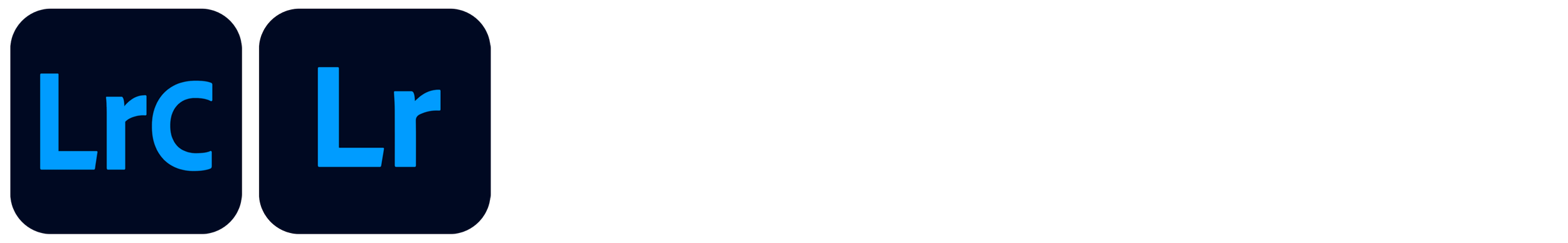ADOBE BRIDGE & ACR - INCLUDING 2025 UPDATES
DETAILS: February 1, 2025
This will suit people who use Adobe Bridge and Adobe Camera Raw to manage and process their RAW images. (Lightroom Users, see our seperate course below)
Over the past couple of years, there have been some major updates to Adobe Bridge and Adobe Camera Raw. If you are a ACR user, and you’re trying to get your head around, the recent changes to Bridge, and Camera Raw. Or just want a hands on refresher. We are holding a one day workshop, that will get you up to speed with the changes.
- Groups are limited to a maximum of 8 participants. So there’s plenty of opportunity to ask questions, and try stuff in a small supportive group.
- I’ll be using sample images, which you will also get, so you can follow along, as we try each new feature. You’ll also be welcome to try on your own images.
- You will need to bring your laptop, with the latest version 2025 version of Photoshop, and Bridge (Adobe Camera Raw) installed.
- Tea, Coffee, H2O provided, to keep you alert during the session.
COVERING: Bridge; Quick Actions, Workflow and other useful changes. ACR; Rearranged Pallets - Whats gone where, and why?, Point Colour, Global and Local, Lens Blur, HDR Display Editing, Adobe Adaptive Profile, Generative Remove & Expand, Denoise, RAW Details & Super Resolution PLUS we will take an in-depth refresh, of localised corrections and masking, including the use of select subject, sky and people.
COURSE LENGTH: 7 Hours, with two 15 minute Tea breaks, and a 30 minute Lunch break.
DATES: Saturday January 18, 2025. (9:00am - 5:00pm) Register HERE
PRICE: $225.00 per person
CONTACT: Paul Daly via E-mail HERE or call 0800 35 74 74
ADOBE LIGHTROOM - INCLUDING 2025 UPDATES
DETAILS: January 25 & 26, 2025
Just released our next Lightroom course in mid January. Lightroom Classic has some really great features specifically aimed at photographers. So this is a great time to check out what Lightroom can do for you.
The course will look at everything from what preferences to set, through to what each of the modules are capable of doing, and how to use Lightroom effectively and efficiently. Including integrating Lightroom into your current work flow, and taking advantage of external editors and plugins.
We will have plenty of time for group and one on one discussion on how you are currently working, if you are already using Lightroom. Or how best to start working, if you are new to the programme. We will also have group step by step instruction on certain key aspects, using supplied sample imagery.
We will also be covering the latest updates to Lightroom, and in particular the Develop Module including Point Colour, Global and Local, Lens Blur, HDR Display Editing, PLUS we will take a deep dive into localised corrections and masking, including the use of select subject, sky and people.
You will also have time to experiment on your own images, with techniques discussed in the class.
The course is over two full days during one weekend, giving 14 hours total tuition time.
We will provide various handouts, and PDF information. But it is also advised that participants make notes, when we cover points that they feel are most relevant to them.
You will need your own Laptop computer with Lightroom Classic installed.
The cost will be $395.00, with a non refundable $95 deposit required to secure your place in the course. This price includes: Lightroom tuition, some printed material, downloadable PDF, Plus morning and afternoon teas for the two days.
We require a minimum of 3 people and have a maximum of 8 in the class due to the capacity of the venue. So if you wish to attend, contact us now, as spaces are limited.
DATES: January 25 & 26, 2024. Register HERE
PRICE: $395.00 per person
CONTACT: Paul Daly via E-mail HERE or call 0800 35 74 74
ADOBE PHOTOSHOP - A REFRESHER WITH THE 2024 & 2025 UPDATES
DETAILS: February 2, 2025
Over the past couple of years, there have been some major updates to Adobe Photoshop. And you’re trying to get your head around, the recent changes. Or just want a hands on refresher. We’reholding a 5 hour workshop, that will get you up to speed with the changes.
- Groups are limited to a maximum of 8 participants. So there’s plenty of opportunity to ask questions, and try stuff in a small supportive group.
- I’ll be using sample images, which you will also get, so you can follow along, as we try each new feature. You’ll also be welcome to try on your own images.
- You will need to bring your laptop, with the latest version 2025 version of Photoshop, plus Bridge or Lightroom installed.
- Tea, Coffee, H2O provided, to keep you alert during the session.
COVERING: Generative How To’s including Generative Fill, Generate Similar, Generative Expand, Generate Background and how they work, including limitations etc., Distraction Removal, Content Credentials, What Are Generative Credits, Remove Tool Changes, Contextual Tool Bar Changes. PLUS we will take a refresh of the Neural Filters, and some Selecting and Masking
COURSE LENGTH: 5 Hours, with a 20 minute break in the middle.
DATES: Sunday January 19, 2025. (10:00am - 3:20pm) Register HERE
PRICE: $175.00 per person
CONTACT: Paul Daly via E-mail HERE or call 0800 35 74 74